The journey to Atlassian Cloud with Adaptavist: Our playbook to cloud migration success

Introduction
Way back in 2020, Atlassian announced a big change – it would discontinue Server products, with licence sales ending in February 2021 and Server support bowing out in February 2024. The reason? Cloud is the future, and that’s where Atlassian is putting its focus. Now we’re well into 2023, and that Server support deadline is creeping up fast. For those businesses yet to migrate to Cloud, now is the time to act. Because migration doesn’t happen at the touch of a button, it should be a planned-out process that takes time to execute properly. In fact, the planning stages are just as, if not more, important than migration itself, as they lay the foundations for a successful move.
Why move to Atlassian Cloud?
If you’re still wondering if Cloud is a sound solution for your business – and your users – it’s worth recapping what ideal Cloud customers look like. Typically, the organisations we help move to Cloud have widely distributed teams in different environments and time zones; they need easy access to Atlassian tools at all hours, both for technical and non-technical users; and they want streamlined operations they can count on.
Many businesses fit that mould. And if yours does too, there are real tangible benefits to Cloud migration. You can step up security and compliance, for example, with Atlassian’s zero-trust approach and checkpoints for every user and every tool. There are over 1,000 apps and integrations on Atlassian Marketplace too, and it’s growing every day. That means you won’t miss out on your all-important workflows. And because Atlassian is prioritising Cloud, app creators are continually adding new features and improving their Cloud apps to help you make the most of your tools.
So what’s next? While time is pressing, it’s important to consider all the options, consult all the right people, and bring on board the expertise you need to ensure a successful migration. In short, don’t rush! That’s where this playbook comes in. Here we take you through the six key stages of your migration journey so you can start putting plans in place.
They are:
1. Trigger, explore, and reach out – thinking of moving to Cloud and involving the right people.
2. Choose – consider where you want to be, what needs to be done to get there, and what the risks are.
3. Organise – migration planning and preparing.
4. Migrate – testing and the migration itself.
5. Support, resolve, and learn – ensuring everything works as expected.
6. What’s next? – looking at the opportunities to make the most of your new cloud technology.
Don’t get left behind or leave it too late to migrate – this guide is the first step on your successful migration journey. And if you have any questions, Adaptavist’s experts are always here to help.

Stage one: Trigger, explore, and reach out
The first stage in this journey begins long before you actually migrate your instances over to the cloud. It’s all about asking big questions like ‘Why are we looking to move to Atlassian Cloud?’, ‘What other options are there?’, and ‘Do we need to engage an Atlassian Solution Partner?’
By taking the time to figure out the answers, you’ll be well prepared for what lies ahead as you will have:
- Clarified the motivations, and therefore the goals, of your migration.
- Carefully considered other options and confirmed that Atlassian Cloud is the right solution for your organisation.
- Assessed your expertise internally and explored the benefits of leaning on external partners for support.
Trigger
When you think about migration, what are the top reasons triggering your decision-making? Perhaps the pandemic forced your business to shift to a cloud-first approach across all your tools, with SaaS adoption speeding up as a result. Maybe technical experts left, forcing you to lean on cloud services and their support? Or perhaps a merger or acquisition has forced you to reflect on your on-prem provision or consider consolidating your instances.
Here are some other common triggers:
Scalability – growth is on the cards, and you want tech that can handle it. You’re going to need more computing power, server space, and resources to meet sudden spikes in users or sales, and slow, expensive on-site systems just don’t cut it.
Flexibility – growth isn’t one straight arrow pointing up. Increasing power and space when you need it, but not paying for it when you don’t, is essential for agile businesses to succeed.
Affordability – you’re not put off by subscription costs. You know that cloud vendors take care of all the details and provide support, so your IT team is free to focus on more strategic tasks.
Continuity – you want to put an end to conflicting files and endless email attachments. With cloud computing, everything is stored in one place and can be accessed by everyone at the same time. This is ideal for remote workforces, and supports and encourages a more collaborative culture, greater visibility, and faster turnaround.
Security – you don’t want to worry about security and compliance. With cloud services, rigorous security testing, encryption, and disaster recovery plans are part of the package, giving you peace of mind.
Explore
Now you know why you want to migrate, it’s important to assess what other options are available to make sure Atlassian Cloud is the right choice for you. There’s no one-size-fits-all approach here. What’s right for one company could be the wrong fit for another. There are different organisation-specific variables to consider, including your add-on apps and customisations, and what security standards you need to uphold. If you are looking to move from Atlassian Server, there are a couple of other options available to you:
- Migrate to Atlassian Data Center
- A hybrid approach
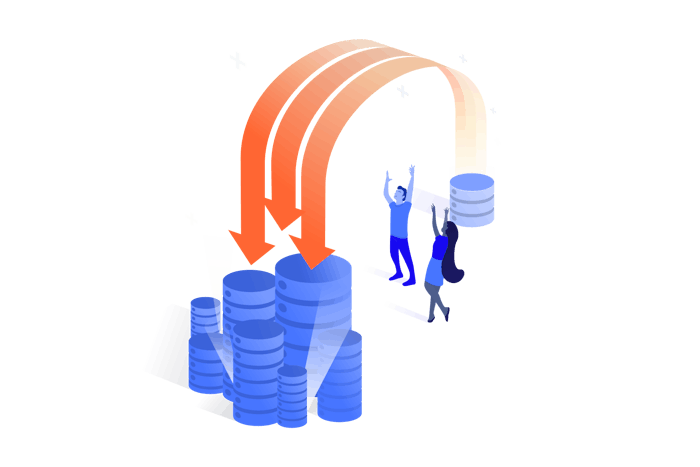
Migrate to Data Center
Currently, migrating to Data Center is one of the easiest methods to move on from Server. Much of your data can be directly transferred over, and functionality for your add-on apps often remains very similar.
Companies with concerns about data residency and security, particularly for those requiring high levels of data protection, are able to have more control over where and how data is stored – which might be a requirement for your data needs.
Atlassian Cloud, like any deployment method, can encounter performance issues, however you will be relying on Atlassian to resolve these quickly – rather than your own experts when on Data Center. Updates are also pushed through automatically, removing the control you have over when these take place. There are pros and cons to this, mostly depending on the size and expertise of your in-house IT teams and how quickly you can respond to issues. However, for many organisations, having Atlassian on-hand to resolve problems, fast, is actually one of the benefits of migrating to Cloud over Data Center.
In short, Data Center provides greater customisation options, and more flexibility if you need it, while meeting stringent data security and compliance demands.
However, if you want the benefits of Data Center without the stress of managing the infrastructure for your instances, there’s also the option to outsource your Data Center infrastructure management. This option provides the best of both worlds – allowing you to use Data Center but more like a SaaS offering on a public cloud, without the restrictions of Atlassian Cloud.
Although Data Center comes with many benefits, one of the main drawbacks is the cost involved. From licences, to infrastructure and team costs, moving to and running Atlassian tools on Data Center can certainly add up, so it’s not right for every organisation.
Migrating your apps
There are often significant differences between on-prem apps and their Cloud counterparts. This is because Atlassian Cloud infrastructure is totally different to Atlassian on-premise infrastructure. Key differences in access points and technologies on Atlassian Cloud means that features have to be built in different ways: it isn’t as simple as mimicking what has already been done for on-prem in Cloud. Adaptavist and other app creators are working closely with Atlassian to deliver outstanding features, but if you rely heavily on apps, these differences are worth understanding and may reinforce Data Center as your preferred choice.
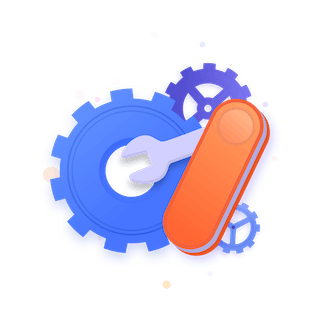
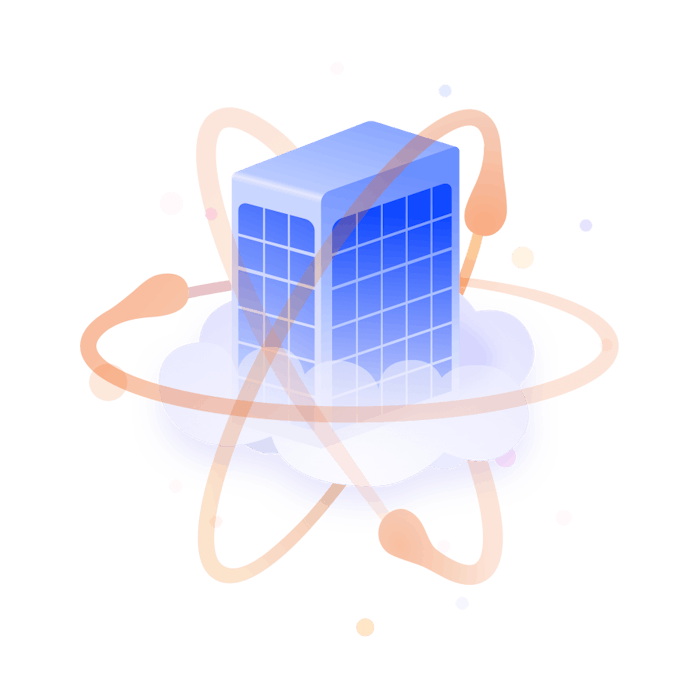
Take a hybrid approach
Find yourself on the fence? A hybrid approach means embracing the security and reliability of Data Center, or even staying on Server, for some of your Atlassian tools but getting the most out of the Cloud for others. This can help reduce the total cost of your Atlassian operation, and can be a stop-gap before fully moving to the cloud. One key consideration with a hybrid approach is making sure your user base understands what they’re using and when.
Find out more about the migration options available here.
Cloud migration packages
If Cloud is the right course of action for your organisation, there are a number of approaches to migration. At Adaptavist we offer three packages:
Basic Cloud Migration
A simple lift-and-shift offer to help businesses with an uncomplicated set-up and without many add-on apps to migrate to Cloud without fuss.
Migration Trusted Advisor
Expert advice throughout your in-house migration from our team of migration specialists.
Migration Assessment
With pre-migration analysis to review your current set-up and make sure you’re prepared for moving to Cloud.
Reach out
With the ‘whys’ and ‘hows’ taken care of, the final part of stage one is figuring out if you want to engage an Atlassian Solution Partner – the ‘who’.
With so many different options to consider and so much preparation required before you even arrive at migration – not to mention making sure your migration has succeeded – it can be easy to feel overwhelmed. Luckily, you don’t have to go it alone. Atlassian’s network of Solution Partners can cater for your organisation’s specific migration needs.
Reasons to reach out:
- Complexity – if your migration is medium to high in complexity, a Solution Partner can make a big difference. Do you use more than six Marketplace apps or rely on a large amount of customisation and automation delivered by apps? Do you plan on migrating more than 750 users? Are you migrating Jira Service Management and/or Bitbucket? These all add to the complexity of your migration.
- Speed – if you have a tight timeline or need to move to Cloud quickly, a Solution Partner can help speed up the process, taking care of lots of the heavy lifting.
- Lack of experience – do you have much migration experience on your team? Partners like Adaptavist have helped hundreds of customers and bring this collective experience to your migration.
- Reduce risk – if you try to go it alone, particularly if experience is lacking, you have less chance of meeting your migration goals and timeline, which can have a huge knock-on effect to your business.
- Limited resources – smaller organisations or those with limited resources will struggle to find the capacity to make migration happen.
Migrate your custom reports to Atlassian Cloud with Adaptavist and Atlassian Analytics
Historically, the visibility teams needed to be successful for their Atlassian data often required very bespoke analytics platforms. While custom reporting can help teams iterate quickly, they often can make it difficult to expand or migrate as teams evolve. While previously these custom reports would not translate to Cloud, Atlassian Analytics has removed that blocker and made it easier to create essential reports in Cloud.

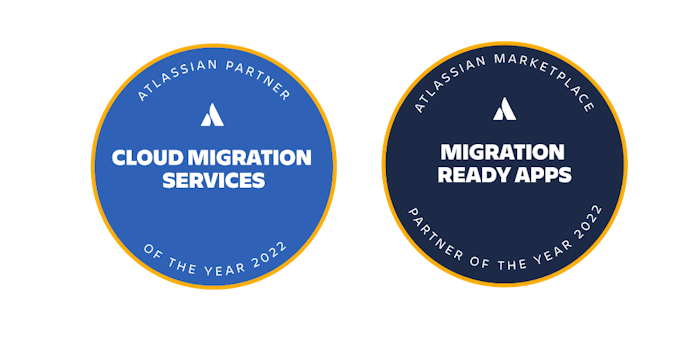
Migrate with Adaptavist
When you choose to work with Adaptavist, you get a bespoke solution, tailored to your organisation’s needs. You also get an award-winning service. We hold both the Atlassian Partner of the Year 2022: Cloud Migration Services and Atlassian Partner of the Year 2021: Cloud Experience award, alongside being an Atlassian Specialized Partner in Cloud.
Just some of those services include:
- A Cloud assessment to scope your migration, analyse your existing environment and understand your business goals.
- Engaging with your third-party app vendors to plan how migration will work.
- Supporting your migration from planning and clean-up to testing and launching.
- Helping with user management and governance, including set-up and linking your existing LDAP provider or migrating to a new cloud identity provider.
- Post-migration support and learning, to optimise your Cloud tools and ensure you can achieve your business objectives.
- Understanding your third-party app integrations to plan how migration will work, including unrivalled expertise in marketplace favourites such as the ScriptRunner suite and award-winning Content Formatting Macros for Confluence.

Are you ready to start your journey to Cloud?
Take a look at our Cloud readiness checklist to see where you stand.
Stage two: Choose
With your migration mind made up and the right expertise working alongside you, the next step is to set clear goals. Work with your Solution Partner to put those goals into perspective, and then start bringing key stakeholders on board. Setting clear goals gives your migration focus, structure, and enables its success to be measured. Goals also allow you to identify potential risks and prepare for them accordingly.
Dream big
A good place to start is by completing the following statement:
We are moving to Cloud because we want to be able to…
Dream big and picture what your ultimate migration would look like. Firstly, think about your preferred direction of travel. A couple of common methods include:
- Big bang approach, where you migrate an entire data set to Atlassian Cloud in a single migration window, involving a predetermined downtime. Often this will require optimising your data and deciding what to migrate over beforehand. But you could take everything over if you really need it – you might be stuck with messy data but it could make the migration process quicker (not always).
- Phased approach, which tackles the migration of data from your on-prem environment to Atlassian Cloud in clearly defined stages – rather than all at once.
Not sure which migration method is right for you? Find out more
Beyond this, think about your ideal timeline and your estimated budget. Ask what you want to take with you from Server or Data Center, as well as what you want to get rid of.
Share your goals
With your ideal migration scenario top of mind, this is the time to share your thinking with your Atlassian Solution Partner. For our experts, this stage is crucial. By laying out all your goals and requirements, we can fully understand the end result you’re hoping to achieve. We’ll do a deep dive into your existing set-up, get to grips with what you want to migrate, assess the feasibility of your timeline, and start to figure out how to achieve your goals.
Dream versus reality
As in life, migration dreams can’t always match up to migration reality. An Atlassian Solution Partner can help you understand if your requirements are realistic and where compromises can be made. This part of the process means honing in on what success looks like for your organisation to understand fully what needs to happen and what’s up for negotiation. At Adaptavist, we capture all the information we need to get you as close to your dream scenario as possible.
Review and engage others
With realistic goals justified and agreed upon, it’s time to tick the final boxes before you start planning for migration. That means identifying any potential risks, fleshing out the timeline so you know what milestones you’re working towards, and deciding on an appropriate budget. You’ll also need to prepare a solid business case for Cloud migration and make sure there’s significant buy-in from key stakeholders across the organisation.
Don’t skip this step. If your own people don’t have a clear understanding of the reasons behind migration, how the process will work, and how they’ll be affected, you will struggle to bring them along on the journey with you. And when it comes to the next stages – planning and preparing, migration itself, and beyond – you’ll need their support and cooperation if you want to see your goals realised.

Stage three: Organise
It’s time to get organised! At this point you’ll be focusing on the details, planning, and preparing for migration to take place. First, to set your migration on the path to success, you need to define what that looks like. During this stage, all parties should be on the same page with the migration strategy, including what compromises and changes have been agreed upon in order for your goals to be reached.
Agree on goals
Atlassian Cloud migration is so much more than installing a set of technologies – it’s a way to align your technology with your long-term business goals. For example, if your move to the Cloud is driven by cost, your plan will look different to a business that’s focused on reducing risk or improving customer experience. It’s also important to document your overall migration objective as this gives everyone visibility and helps individual teams understand where their deliverables fit into the bigger picture.
Plan to succeed
A detailed Cloud migration plan will outline all the essential components of the process to ensure everything runs smoothly and you reach your goals. Here are a few key planning points to put you on the path to success:
- Cost – Make sure you have a clear idea of what it currently costs to run your workload and how that will change when you move to Cloud. Look at the business holistically to account for all the current costs and future operational spend. This is a good opportunity to review your workflows and find ways to maximise efficiencies and eliminate waste.
- Infrastructure – Analyse your structural requirements and needs to guarantee Atlassian Cloud will be compatible. Have a preliminary understanding of your infrastructure’s, applications’, and operations’ dependencies so you know what you’re going to need from your new cloud home. This process will also help establish clarity about the value and functionality that may need to be delivered via third-party apps.
- Approach – Once you’ve got a good idea of what needs to be moved, and any other risks or concerns, you can then figure out which migration strategy is right for your organisation and start building a realistic timeline to take these decisions into consideration.
- Timeline – Lastly, set an estimated timeline for migration, with everyone’s commitment and the various stages built in. Bring all key stakeholders along, so that each team understands its responsibility and agrees to the deadlines.
Migrating can be complex enough without bringing a load of baggage along with you. Whether you’re moving from Server or Data Center, it makes sense to clean up your instance before testing.
Get ready for migration
With your plan in place you can start preparing for migration to begin. That means consolidating and rationalising your current instance to get it ready, determining the optimum configuration setting, and carrying out development runs.
Prepping your team
Communication is a key part of migration, so it’s a good idea to start sharing details with your teams at this stage. That way people have a good idea of how their work will be impacted and it sets the tone for the regular communication you plan to put in place throughout migration.
Clean up your instance
Migrating can be complex enough without bringing a load of baggage along with you. Whether you’re moving from Server or Data Center, it makes sense to clean up your instance before testing. Look out for inactive apps or users, old product data that can be simplified or left behind, and duplicated data. Assess the volume and value of everything you’re bringing to the Cloud.
Save time with ScriptRunner:
For bulk clean-up actions, automation tools like ScriptRunner for Jira and ScriptRunner for Confluence may be able to help save time.
Get insights with Microscope:
Get critical information about your workflows, projects, and user data to remove unused instances and save on licensing costs and migration efforts. Gain valuable insight to help assess your migration needs and identify cost-saving opportunities.
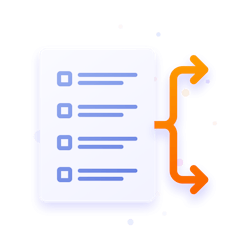
Cleaning up Confluence or Jira?
Find out about the different clean-up considerations for migrating Jira and Confluence.
Make a data migration plan
You’ll need to continuously track and monitor your data during migration to make sure quality is maintained and governance is taken care of. Your users rely on data integrity for normal operations, so think about how you’re going to migrate it. This means thinking about data blocks, making sure they’re not missed or deleted, and how you'll be backing up your data.
Check it off
Before you move on to testing, it’s a good idea to work through Atlassian’s detailed pre-migration checklists for Jira and Confluence. It will help ensure your data and environment are ready. Completing these checks, especially with the support of an Atlassian Solution Partner, will help you avoid common failures.
Stage four: Migrate
With the checklist complete, you’re ready to test out your instance. We recommend a test migration, whatever your instance’s complexity or user numbers. It’s the best way to uncover issues, learn how long your actual migration will take, and help you organise a realistic and detailed migration runbook.
The three main tasks you’ll need to complete are backup, testing, and creating a runbook. So let’s take a look at all three:
Backup
We can’t stress this enough – back up your self-hosted instance before migration. And if you have any cloud-site data already, back this up as well. With Jira, you can use native database backup tools or Jira’s XML backup utility. But with Confluence you’ll need to set a clear strategy and a tool of your choice to back up your database, install directory, and home directory.
Testing
After conducting development and staging tests, you’ll need to undergo rigorous user acceptance testing (UAT). This lets your users recreate everyday tasks to make sure your Cloud instance will work the way they need it to. Most importantly, it will bring issues to light that you can address before migration. You’ll need a good range of users from different teams and roles to conduct testing, including those who use your instance less frequently.
Feedback should cover links to other content; customisations, automations and other functionality being delivered by third-party apps; and integrations with other products. For Jira, they should be checking workflows, especially functions that rely on third-party apps, creating new projects, and creating and editing issues. While in Confluence, they might need to test attachments are all in place and that any associated apps and data work correctly too.
Testing is useless without effective documentation and constructive feedback, so make sure your testers are informed about what to look out for and how to keep track. And if anything’s changed, such as user interface and administration, features or bookmarks, they should take screenshots so you can communicate these changes to everyone else before and after migration.
Runbook
This is when you create a step-by-step checklist and more concrete timeline. This should clarify what is going to happen and when, include supporting instructions, as well as naming the owner for each task. Don’t forget to incorporate a mitigation plan for what will happen if migration needs to be rolled back.
Begin your migration
Now your migration activities are ready to begin. It goes without saying that the more complex your architecture, the more careful you need to be. Best practice is starting the process by migrating the least complex applications first, leaving any mission-critical applications for later in the cycle to help minimise downtime.
Run your production migration, and move everything – users and data – over to the cloud. Each migration is unique, but at this point your users might not need to access your self-managed instance. To avoid confusion, it’s best to set your sites to read-only mode before migration. And update your site-wide banners so everyone knows the score.
Follow your runbook step by step, and stick to the times you set to migrate your data. Atlassian provides ample documentation about how to use its Cloud Migration Assistants, or you’ll be supported throughout this phase by an Atlassian Solution Partner. Then, migrate any critical apps as you’ve planned.
Once everything has migrated, it’s time to resolve any production issues, checking that your data has moved over as expected and that, as far as you can tell, there are no new risks or issues of concern. If your testing has been thorough and effective, there shouldn’t be any nasty surprises at this stage. And if anything does crop up, you have a rollback plan in place to mitigate any disruption to your users.

Stage five: Support, resolve, and learn
Congratulations! Once you make it to this stage you can celebrate successfully migrating to Atlassian Cloud. But while it’s tempting to put your feet up and take a break, there’s a little bit of work left to do to make sure your users are set up for success, too. Taking the time to welcome everyone, put adequate support in place, and learn from any issues that arise will allow your users to be more productive more quickly and make all that hard work worth it.
A warm welcome
Moving to Atlassian Cloud is a big change, and it deserves a big announcement. Let all your stakeholders know that migration has been completed successfully. Remind them about why the decision was made – the big benefits Atlassian Cloud will bring – and include any top-level changes they should look out for.
Get up and running
Send out an email inviting all your users to the new Cloud site (or invite them from the Cloud site directly), so they can start being productive and reaping the benefits. It’s a good idea to include key information in your initial communications, such as directions on how to log in, any passwords or other information people might need to reset, important app changes, and who to get in touch with if they need any support. Remember, some users might feel overwhelmed or concerned about the change, so be sure to mention any training you’re planning to provide.
Resolving issues
However meticulously you planned, there are going to be issues that crop up post-migration. That’s okay. Set aside a few time slots in the first two weeks after migration to address these issues, provide feedback, and answer any questions your users have. It’s also a good idea to set up a Slack channel or similar, for users to ask their questions and to collate useful information.
Ongoing support and maintenance
If you’re not going to use your self-managed instance any more, now is the time to back-up your data, if you haven’t already, and to let your maintenance expire. With the initial post-migration phase complete, you can transition to providing standard support and maintenance for your SaaS applications, enabling your users to get the most out of the new solution.
Unlike when your instance/s were on Server or Data Center, your admins are no longer responsible for manual upkeep. So if you need any help keeping your site running as expected, you can reach out to Atlassian directly. That means your team will be freed up to focus on more strategic work and deliver more value to the business.
Your admins will need to follow best practice when it comes to governance and security protocols, and be informed with how Atlassian keeps data secure. They should also stay up to date with any upcoming changes to the Atlassian Cloud platform and its products.
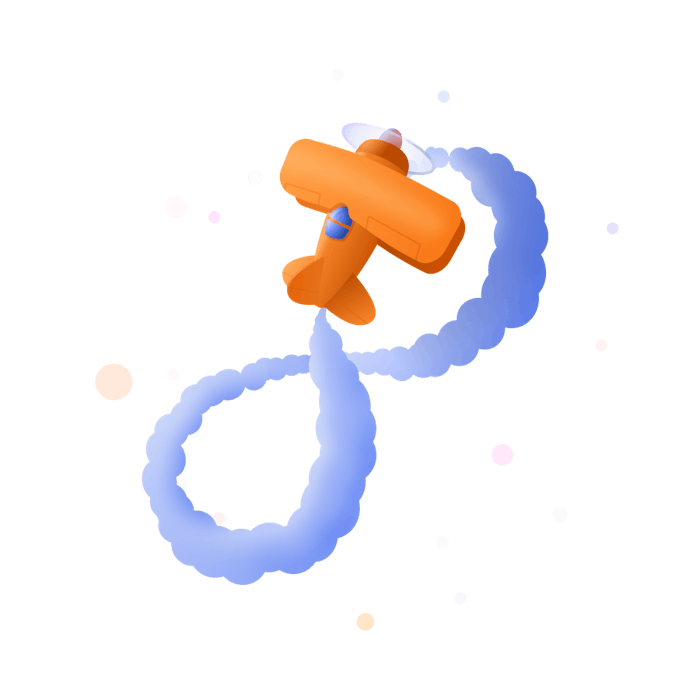
Stage six: What’s next?
With your migration complete (and after a well-earned holiday!), it’s time to look to the future. Now you’re on Atlassian Cloud, what’s next for your organisation? This is the stage to consider the possibilities Atlassian Cloud can bring – for example, that might mean assessing your DevOps tools and supporting processes, or considering how Jira Service Management (JSM) could benefit your ITSM and ESM efforts.
Do more with DevOps
Your self-managed instance was likely at the heart of your DevOps transformation, but as your business has grown, the amount of data involved will have outstripped your Server or Data Center capabilities – hence your move to Atlassian Cloud. Now the challenges of on-prem solutions – space for new hardware, electrical power and cooling, scalability – rest on Atlassian’s shoulders, rather than your organisation’s.
DevOps is all about automation of agile methods to achieve shorter software delivery cycles and help developers respond to their organisation’s needs. Because code can move from development to production at pace, with automation speeding up testing, integration, and deployment, businesses can deliver continuous improvement for customers. Cloud supports this approach, with more pliable IT infrastructure and the right resources available when you need them.
As we’ve already explained, services like Atlassian Cloud also allow IT teams to shift their focus from provisioning and maintaining hardware to generating business-specific value, while benefiting from cloud providers’ access to high-spec components, systems, and tooling.
As we’ve already explained, services like Atlassian Cloud also allow IT teams to shift their focus from provisioning and maintaining hardware to generating business-specific value, while benefiting from cloud providers’ access to high-spec components, systems, and tooling.
Ready for a DevOps revolution? Find out how cloud technology can make all the difference to your DevOps teams here.
Streamline service management
Moving to Atlassian Cloud gives you the opportunity to rethink your service management processes and procedures, and extend your Atlassian suite.
IT service management (ITSM) has gained global acceptance, and more and more organisations are starting to recognise that the best practices, technology, and principles of ITSM can be applied to teams beyond IT, like marketing, HR, finance, legal, and more. They’re embracing enterprise service management (ESM), supported by tools like Jira Service Management (JSM) from Atlassian. JSM supports self-service through centralised portals, increasing productivity and efficiency across your organisation.
With JSM as part of your Atlassian Cloud toolset, you can streamline remote working and expedite incident management and change management in the process.
Find out how we helped SickKids Foundation pursue a radical digital transformation using JSM and Atlassian Cloud migration - read the case study.
Migration and more from Adaptavist
Whatever your future plans, your Atlassian Cloud migration is an essential stepping stone to support digital transformation and agile working. As an award-winning Atlassian Solution Partner, Adaptavist is well-placed to offer you a bespoke solution that meets your organisation’s needs.
From scoping your migration to planning, clean-up, testing, and launch, our experts can support your entire journey. What’s more, we always look at the bigger picture, taking into account your wider organisational goals and putting you on the path to success. Whether that’s engaging with third-party app vendors to make sure the tools you need will work once you’ve migrated or setting plans in motion to step up your ESM capabilities.
We hope this guide has given you a solid understanding of the key stages involved in migrating to Atlassian Cloud and what you’ll need to consider along the way. If you have any questions or want to discuss how Adaptavist can support your migration journey, please get in touch.